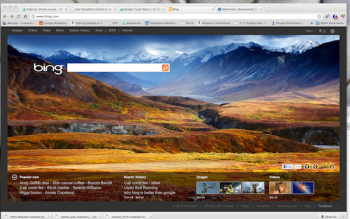July 2012
Happy 4th of July to everyone. I'm going to try to consistently blog. It takes discipline of which I have very little. I've been meaning for some time to try switching to Bing. Why? Because some people say it's better and I've heard some interesting things.
The thing I heard about that I like was showing me organic search results with a right sidebar that shows what my friends have said about the topic recently. When I started using Bing, it had an animation come up and tell me about that right sidebar, but then it turned it off. So I needed to learn how to turn it back on.
I googled, "Why is Bing better than Google", and within a click or two I saw an ad or a link for "Google Graveyard" which turned out to be anti-Google propoganda put out by Microsoft
How did I so quickly get directed to TNW (The Next Web). It was a cute, friendly blog about a person who built a "Graveyard of cancelled Google products by a helpful Microsoft employee." All good fun, I'm sure.
Read More...So you want to create your own background image for your twitter account, but don’t know where to start. Been there!
What’s the right size? Should it be a gradient, a photo, a logo, etc.? Should it have words? How do you avoid it looking perfect on a small screen, but screwed up on big screen, or vice versa?
Well we have a few helpful tips for you based on our experience!
1) Setting up the main background
I was lead to believe that the image should be 2560 x 1600 (about 35 x 22 inches).. WAY too big! Then I read somewhere that recommended about 14.5 x 11 inches, still not right! After making my own measurements based on the inaccuracy of the first images, I came to the conclusion:
Perfect image size: 1700 x 900
That’s about 24” wide by 12” tall. It gives enough breathing room for large-screen monitors, showing up perfectly on both my large screen pc at home and my small screened MacBook.
We want to keep the main background simple. If you have too much going on, your image is likely to go over 800K and you won’t be able to upload it to Twitter.
Read More...