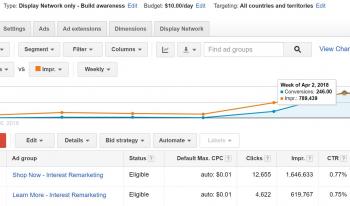Why And How To Use Similar Audiences in Google AdWords
Expanding Your Audience With Similar Audiences Can Increase Your Conversion Rate & ROI
Sometimes the hardest part of something is just getting started. If you haven' started using similar audiences in your AdWords campaigns yet, it's time to get going.
Similar Audiences enables you to find new audiences who share characteristics with your Remarketing lists (specific groups of people who have visited your website). Google creates these lists after your remarketing lists have gathered enough data. You need to have Remarketing lists set up and running in order to get Similar Audiences.
How Do Similar Audiences Work?
- Uses data from existing Remarketing lists
- Automatically generates lists of new people based on data
- Automatically excludes the data from your original Remarketing lists so there is no overlap
Similar Audiences are good for campaigns focused on expansion - campaigns where the budget is going towards reaching completely new people (opposed to re-engaging). These lists will appear in your audiences when Google has the data to create them.
Similar Audience Key Benefits:
- Large Scale: Reach an audience that is on average 5x greater than your Remarketing lists.
- Simplicity: Lists are automatically created and can be added to a new or pre-existing campaign in minutes
- Data/Algorithms: Focuses in on people who are exhibiting short-term browsing behavior or seem to be ready to purchase / convert.
- Performance: Layers well with automated bidding
Still don't get it? Here's an example. Let's say you are running a boutique, and you have a list of high value customers who are using your Rewards program. You've created a remarketing list targeting only rewards members using pages that only these members would be on your wbesite. Google will look at geography, interests, activity, behavior, etc and will automatically generate a Similar To Remarketing List audience that will target people who aren't in your Rewards remarketing lists but exhibit characteristics similar to these users.
If you get your message in front of them, they are highly likely to convert.
Don't limit yourself here. You can get Similar Audience lists created for any active Remarketing list that you have - All Users, converters, people who have been to a specific page, submitted a specific contact form, searched specific terms, etc.
Best Practices & How To Implement Similar Audiences
- Implement Remarketing tag on every page of your website
- Ensure SA lists have accrued enough data - could take up to about 48 hours to create the list, and a few days to get enough data to work well.
- Start with converters and purchasers. Using your lower-funnel Remarketing lists to expand to your Similar Audiences is the best way to use Similar Audiences and the recommended first place to start.
- Layer your lists. You want to make sure Similar Audiences are applied across the board on all Search, Shopping & Display campaigns.
- Enhance Similar Audiences with smart bidding. Smart bidding allows Google to help you win the "auction" for users who are more likely to convert.
We are AdWords Certified. Learn More about Broadstreet Consulting's AdWords services
Schedule A Free Consultation