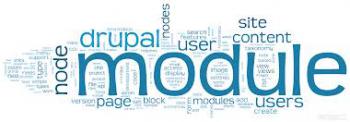Using Drupal's Node Import Module
I fell in love with a new Drupal module tonight. I am working on rebuilding the New York Pizza Finder site (www.newyorkpizzafinder.com). This site is a database of New York Style pizza places around the country. It started with my New York Pizza Blog, located at pizza.wordpress.com. Then it transformed to an Access database and a number of ASP pages and Google Maps integration.
Then for some insane reason I decided to make it a wiki, so I installed MediaWiki. This was a terrible idea-- I ended up with a very unstructured database and a site that attracted a bunch of spammers. The battle with spam was manageable for the better part of the year, but then the spammers started getting smarter and doing multiple updates in rapid succession which made backing out their changes quite laborious, and I finally just shut down the site.
I am now rebuilding it with Drupal, which I believe will be a smart long-term solution for the site. Today I found a new module called Node Import. According to the module's Project Page, the module is not quite complete, but I gave it a go anyway. The function of the module is to allow me to import a CSV file from my desktop directly into a specific Content Type within Drupal, including content types created with the Drupal Content Creation Kit (CCK).
This module worked like a charm. It has a wizard that walks you through mapping each field in the CSV file to specific fields in the Content Type.
I'm a new big fan of the Node Import Module. Thanks to those who put the time into developing it.
About the Author:

Tom Sliker
President / CEO / Lead Consultant
Tom Sliker serves as the ringleader for the Broadstreet team and has managed to build a diverse, talented, multi-faceted team that has performed a wide range of projects. With over 30 years of software development and integration experience, Tom brings a wealth of technical and business knowledge to his customers and his team.